
Пакетное управление, оптимизация и контроль вашей биткоин майнинг фермы. И все это из одного приложения.
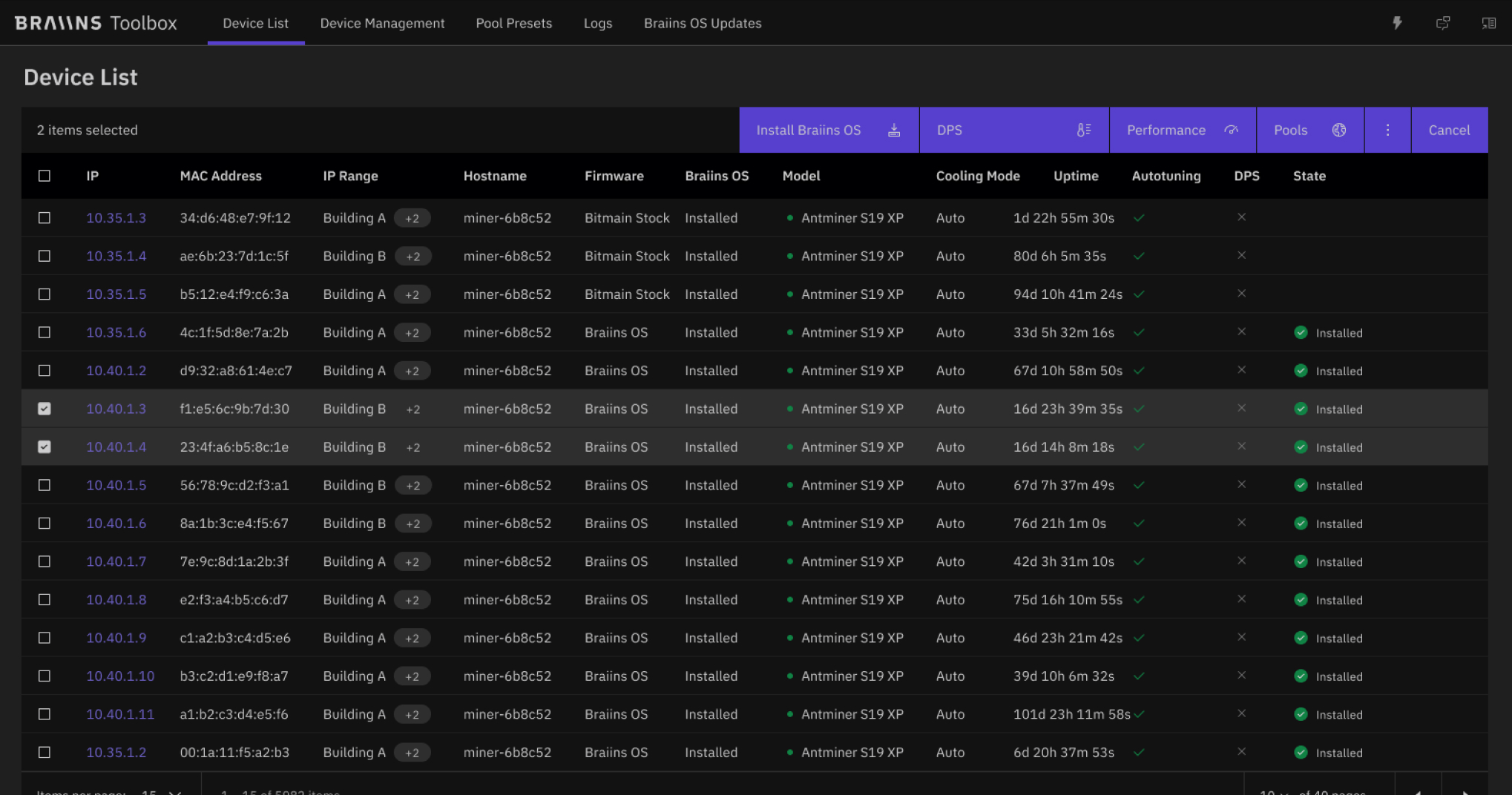
.png)
Попрощайтесь с повторяющимися задачами
Вы устали вручную настраивать и управлять каждым из своих майнеров? Вы хотите легко обновлять прошивку, оптимизировать производительность и изменять настройки? Braiins Toolbox призван оптимизировать процесс управления майнингом.
Молниеносное сканирование сети и обнаружение устройств
Используйте несколько пулов одновременно, чтобы диверсифицировать источники дохода и снизить операционный риск. Настройте хешрейт, выделенный для каждого пула, с помощью одного параметра, и Braiins Farm Proxy автоматически его распределит.



Пакетная установка и обновление Braiins OS
Установите и/или обновите Braiins OS на нескольких устройствах для майнинга одним щелчком мыши. Воспользуйтесь преимуществами повышенной стабильности Braiins OS и автоматической калибровки чипов, чтобы ваши машины всегда работали на максимуме своих возможностей.
Оптимизация устройств - это просто
Настраивайте энергопотребление партиями, разгоняйте или понижайте частоту, добивайтесь максимальной эффективности или хэшрейта. Интеграция с Braiins OS для автоматической калибровки чипов, повышающей рентабельность.



Массовая конфигурация пулов
Диверсифицируйте стратегию майнинга, распределяя хэшрейт между несколькими пулами, создавайте резервные конечные точки и пулы и переключайтесь между ними для обеспечения избыточности.


Настройка режима пакетного охлаждения Brrr-lliant
Независимо от того, предпочитаете ли вы погружное или воздушное охлаждение, наш инструмент позволяет настраивать режим охлаждения пакетно. А если вы используете Braiins OS, не забудьте, что она поддерживает иммерсионное охлаждение нативно. Никакие поддельные вентиляторы не нужны.
.png)
Построено майнерами, для майнеров

"Мы в Braiins не понаслышке знаем о проблемах, с которыми сталкиваются майнеры, поскольку сами ими являемся. Именно эта глубокая неудовлетворенность отсутствием комплексного инструмента для управления и оптимизации наших собственных машин и подтолкнула нас к созданию Braiins Toolbox".
Дополнительные функции

Пользовательская пакетная фильтрация
Расширенные возможности фильтрации позволяют легко выбирать и управлять конкретными устройствами на основе таких критериев, как модель, плата управления, встроенное ПО и др.

Pause and resume mining for Bitmain firmware
В настоящее время Braiins Toolbox поддерживает приостановку и возобновление майнинга для прошивок Antminer, в ближайшем будущем планируется ввести дополнительные действия и конфигурации для стоковых прошивок.
Установите сейчас и начните майнить быстрее (это бесплатно!)


FAQ

Braiins Toolbox доступен для Linux, Windows и macOS.

Да, Braiins Toolbox имеет оба режима: GUI и CLI

Да. Braiins Toolbox поддерживает как Braiins OS, так и стоковую прошивку Bitmain.

Нет, Braiins Toolbox поддерживает только те антиминсы, на которых установлена либо Braiins OS (версия 23.03 и новее), либо стоковая прошивка Bitmain. Однако Whatsminers обнаруживаются и отображаются с помощью Braiins Toolbox.

Да, вы можете обновить любую версию Braiins OS с помощью Braiiins Toolbox.

Нет, Braiins Toolbox является бесплатным приложением.

Нет, Braiins Toolbox имеет закрытый исходный код.

Да.

Да.

Да, поддерживаются все платы управления, используемые в серии S19: Zynq/Xilinx, Amlogic, BeagleBone и Cvitek/CV1835.



